價格:免費
更新日期:2019-03-19
檔案大小:22.3 MB
目前版本:2.0.4
版本需求:需要 iOS 11.4 或以上版本。與 iPhone、iPad 及 iPod touch 相容。
支援語言:英語

This app will help students reach mastery of the multiplication table with as little work as possible for the student. It also provides data teachers and parents can use to help students with the problems they find difficult.
It builds a list of problems from 1 X 1 through 12 X 12 and randomly displays the problem. If the student inputs the correct answer in less than eight seconds, they don't have to repeat the problem. However, if it takes too long the app puts the problem back in the list and they will have to try again to input the answer in less than eight seconds.

Tap + in the top right and select the type of problem you want to practice. It will create a new row. Tap the row to begin.
Go as fast as you can. This is practice, not a test. Answer the questions until you complete the list.
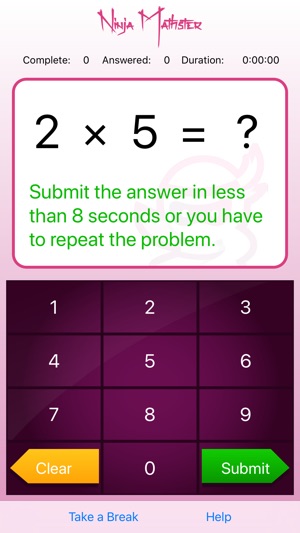
You will go back to the assignment list after you complete the last problem. Tap the row to view the problems you had to repeat.
Look for patterns here. Students probably do not need help if they repeated a problem once. However, if you see the same number as they first or second factor, they probably do need help. Example: If you see 10 rows where 12 is the first or second factor, review the Ninja Mathster Secret for the 12's.
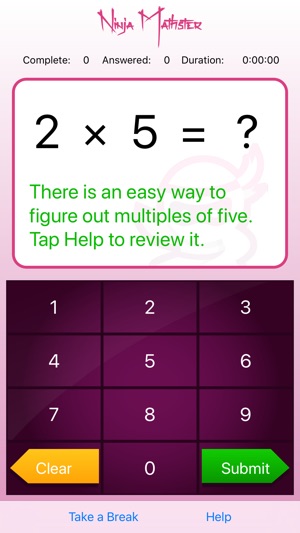
Complete one multiplication assignment every day for a week, then complete one division assignment every day for a week. If the first assignment takes more than one hour, review the tips. Complete two assignments the first day if possible.
Do not skip a day. You forget too much if you do.
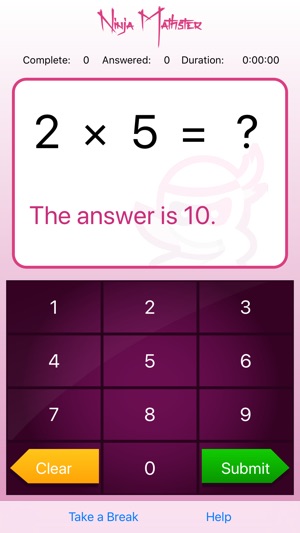
You should be able to complete an assignment in less than 20 minutes by the third day and less than 10 minutes after a week. It may vary, but when you can complete an assignment in less than 10 minutes, your a "Ninja Mathster!" and you should be able to score 100% on the multiplication timed test.
Note to teachers:
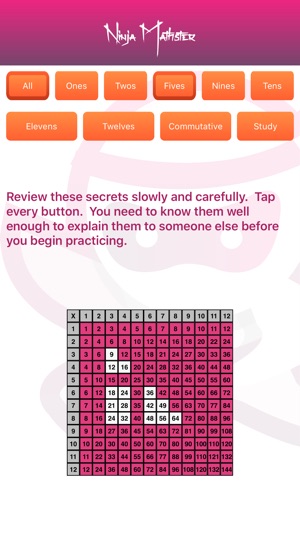
Blue rows are added from the Schoolwork app, purple means the user created the assignment. When you create a Handout for Assignment - 1 you must tap the Ninja Mathster icon in the first handout to create Assignment - 2 in Schoolwork.
支援平台:iPhone, iPad
